Class Work
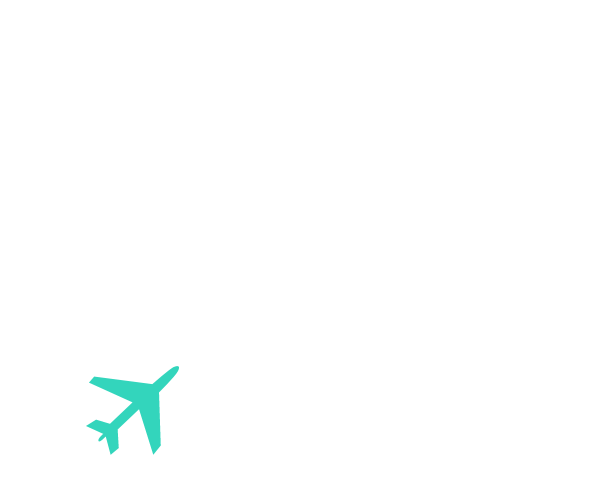
This was just an in class assignment where we learned how to make a GIF image. We used the concept "fly me away" to incorperate motion with the clip art airplane. I decided that I wanted to do something more to the text than just have it blink on and off so I gave it a gradual build up as the plane passes by, and then for the letters to disappear after it had passed by a certain amount.

This was more just for fun in class because we were working with photo shop and how you
can crop and edit pictures to draw more attention to it. By taking a picture you already
find interesting, you can crop the main focus of the image, tilt it, add a border and then
distort the inverse of what you selected. This gives the image a whole new feel to it.
We were working on letters and the different effects that you could do to them, so these
next four images are demonstraiting this. The first is just how you can make multiple layers
and give it a new color pattern. The next is using the actual image as the text color and then
effecting it so that it looks as though it was stamped within the image. The fire text is
just an example of a way that you can create the look of fire on your text. Last is showing
how you can wrap your text around any kind of object that you want, no matter what the shape.




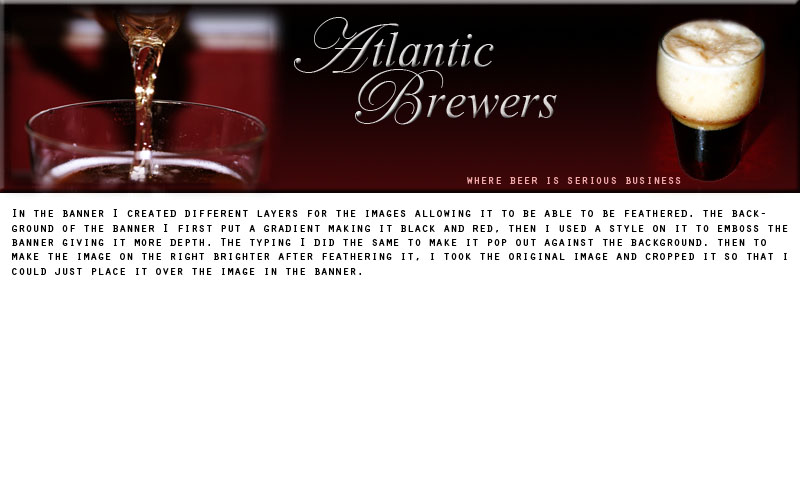
This brewery design was for an inclass project where we only had 45 minutes to complete and explain a banner after creating it in photoshop. I actually won out of my class in the competition and got extra credit for it.
